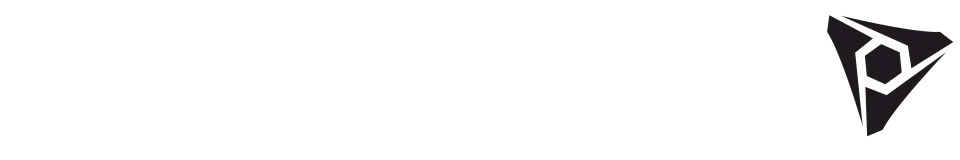How To Create Realistic Fire VFX Tutorial
Another great tutorial from the Film Riot team on how to create believable fire effects.
Fire is a common and powerful visual element in films, and this tutorial shows you how using stock assets such as Video Copilot’s Action Essentials fire elements or simulating CG fire can save on budget and eliminate the risks of property damage or injury. However, comped or CG fire can often look flat or have an unnatural glow that can pull the audience out of the story. To achieve a convincing and practical look, the Film Riot team recommends studying different types of real fire for reference and using as much in-camera effects as possible, such as fog and lighting.
To create the lighting effect, they set up several tube lights at different points in the room and use two lights for each area: one that provides a constant orange glow and another that provides a slight flicker effect. They also use a fog machine to help diffuse and spread light, though they warn that this effect is difficult to achieve digitally. In order to achieve a natural-looking effect, they recommend experimenting with the density and movement of the fog to achieve the desired look.
Once the practical effects are shot, they demonstrate how to composite them in After Effects. They use a 3D camera track to place the fire effects in the scene and create a null object for each area where fire will be added. They then duplicate the footage to create a desk mat and uses a solid layer to draw around the desk and other foreground objects using the pen tool. The desk footage is then set below the alpha matte to isolate it and enable motion blur.