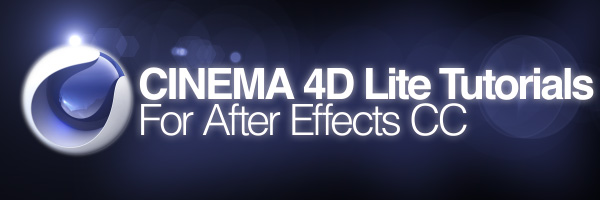CINEMA 4D Lite is the version of CINEMA 4D that ships with After Effects CC. Although it doesn’t have all the powerful features of the Studio & Broadcast versions of CINEMA 4D it is still a very capable 3D program.
In order to help you get to grips with CINEMA 4D Lite, I’ve assembled a bunch of really helpful CINEMA 4D Lite tutorials that will take you through the basics – through to importing 3D models into After Effects and how to integrate CINEMA 4D Lite with After Effects lights & cameras. I’ll try to add more CINEMA 4D Lite tutorials to this page as they become available. You can also find tutorials explaining the CINEWARE plug-in and how it works by going here. If you want to dig a bit deeper into CINEMA 4D, you can check out these CINEMA 4D tutorials For beginners.
- Not got CINEMA 4D yet? – Buy it here.
- Want to upgrade from CINEMA 4D Lite to the Studio or Broadcast version? – Buy it here & save 5%.
Introducing CINEMA 4D Lite Tutorial
Get an overview of CINEMA 4D Lite, the 3D creation and animation software included with After Effects. Author Jeff Sengstacks demonstrates how to open CINEMA 4D files directly in After Effects, update the files in CINEMA 4D, and see the change immediately in After Effects. Learn more from the complete After Effects training course at Infiniteskills.com.
Using CINEMA 4D Lite with After Effects cameras & lights
“Create an After Effects comp with cameras, lights, and solid layers—and then open it in CIINEMA 4D Lite to add 3D objects. Jeff Sengstacks demonstrates how well these 3D creation and animation tools work together.
CINEMA 4D Lite Techniques: Creating C4D Files And Exploring New Features
Create a new C4D file within After Effects and learn to work with it in Cinema 4D Lite. Author Chris Martin give tips on C4D features such as Fracture Object and the Plain Effector.
Importing and editing CINEMA 4D files in CINEMA 4D Lite
Learn to import C4D files into After Effects and edit them using the included Cinema 4D Lite. Author Jeff Sengstack demonstrates how to view animations built into the files in real-time, or split files into constituent layers so you can add effects in After Effects.
Compositing 3D Objects with CINEWARE & CINEMA 4D Lite
In this in-depth tutorial, VinhSon Nguyen from Creativedojo takes a look at compositing some 3D objects into a shot.
“We’ll be using some 3D text in this case as a lot of you have requested a tutorial on this. We’re going to be covering a lot of Cineware and Cinema 4D stuff including object buffers, multi passes, mattes, shadows, and much more. We’ll also take a look at how to blend our 3D stuff into our shots and do some color correction/grading to match our scene.”
CINEMA 4D Lite Tutorials From Greyscalegorilla
Nick Campbell of Greyscalegorilla has created a series of helpful tutorials showing how CINEMA 4D Lite works. The team at Greyscalegorilla have also created a couple of CINEMA 4D Lite versions of their products – Light Kit Pro and Texture Kit Pro – highly recommended.
CINEMA 4D Lite Quick Start Tutorial
“In this QuickStart video, we will dive into how to use Cinema 4D Lite and Cineware. These are the new 3D animation tools and workflow included in the newest Creative Cloud version of After Effects. Cinema 4D is a fun and powerful tool to play with so I figured we would make this video to give you a rough idea of how Cinema 4D Lite can be added to your animation workflow. So, come join us for a tour of Cinema 4D Lite.”
Importing 3D Models into After Effects using CINEMA 4D Lite & CINEWARE
“In this quick video, we will go though how to import simple 3D objects into After Effects using Cineware and Cinema 4D Lite. We will add 3D objects into our image and do a quick composite in After Effects.”

Add Real 3D Type To After Effects Using CINEMA 4D Lite & CINEWARE
“In this tutorial, we will be learning about my favorite menu in Cinema 4D Lite, MOGRAPH. First, be sure to register your version of Cinema 4D Lite to get the Mograph menu. Then, follow along as we go though using the Fracture Object, Random Effector, and Plain Effector to make a 3D type animation to use in After Effects.”
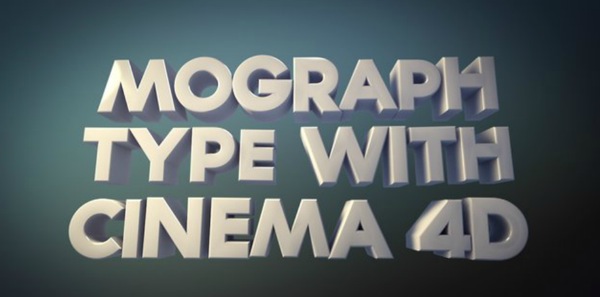
Track a 3D Object into Live Footage Using CINEMA 4D Lite and After Effects CC
“In This Video, we will go though a quick project and show you how to bring in a 3D object or model into your Tracked After Effects scene using Cinema 4D Lite and Cineware. First, we will track the scene using After Effects built in 3D Tracker, then we will bring in and composite our 3D model in for the final composite.”

Full Walkthrough Of All Cineware Settings
“In this video, we will go though all the settings in Cineware including how to change cameras, bring in object buffers, use an after effects camera, and speed up render times.”