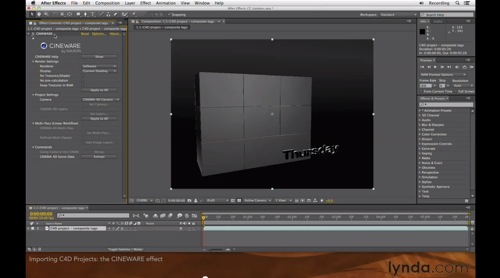After Effects CC is the latest version of the world’s most popular compositing software. After Effects CC is shipping with a host of amazing new features. The most exciting is the integration of Cinema 4D with After Effects, using the new Maxon CINEWARE plug-in and a free version of Cinema 4D – Cinema 4D Lite. C4D Lite is an excellent introduction to 3D software with the same interface as the flagship Cinema 4D Studio. When you’re ready you can easily upgrade C4D Lite to one of the more fully featured versions of Cinema 4D such as Broadcast or Studio.
What is CINEWARE?
CINEWARE is the free plug-in that links After Effects to Cinema 4D and creates a live 3D pipeline between to the two applications. This means that you can now render Cinema 4D scenes directly within After Effects and any changes to your Cinema 4D file are updated in real time within After Effects. You no longer have to render out all your passes from Cinema 4D, you can instead work with Cinema 4D directly within After Effects. The time savings with this workflow are huge – lights, cameras, materials, models can all be changed on the fly, without the need to re-render a 3D scene and export it to After Effects.
CINEWARE Tutorials
To get an idea of how this new integration between After Effects & Cinema 4D works, I’ve put together a list of CINEWARE tutorials that show off this exciting new workflow. Check them out!
GreyscaleGorilla CINEWARE & Cinema 4D Lite Tutorials
Nick Campbell at GreyscaleGorilla is probably the internet’s most well known user of Cinema 4D and After Effects, so it’s no great surprise that he would put together some tutorials showing how powerful the new After Effects & Cinema 4D workflow is. The team at GreyscaleGorilla also make awesome Cinema 4D plug-ins that make lighting and animating in Cinema 4D easier, you can check them out and save 5% here.
GreyscaleGorilla – CINEWARE for After Effects Users
This video explains to current After Effects users what CINEWARE & Cinema 4D Lite is, and why adding 3D to your workflow is so powerful.
GreyscaleGorilla Cineware For Cinema 4D Users
In this video, Nick shows current Cinema 4D users why the new CINEWARE plug-in in After Effects CC is such a big deal, and how it works.
Nick Campbell: C4D to AE: The Ultimate Graphics Workflow
In this final video from Nick’s NAB 2013 presentation, he drills down a bit more into the details of the C4D to AE integration.
Lynda.com After Effects CC Preview Course
Acclaimed After Effects & Cinema 4D instructor Chris Meyer, explains the new features in Adobe After Effects CC for Lynda.com. Also worth checking out is Chris’s previous course, which went into great detail explaining the integration between Cinema 4D & After Effects. It’s a must for any motion designers out there that use both these programs regularly.
Mamoworld Maxon CINEWARE & After Effects Tutorial Part 1
Mathias is a leading After Effects script developer and in this video he gives an overview of the Cinema 4D & After Effects integration.
Mamoworld Maxon CINEWARE & After Effects Tutorial Part 2
In this second part Mathias looks at multi pass workflows by importing from C4D a 3D object and its shadow into separate layers in After Effects CC.
Robert Hranitzky: A New Live 3D Pipeline for CINEMA 4D and Adobe After Effects
Robert a designer from Germany, was asked by Maxon – the makers of Cinema 4D, to come up with an impressive series of animations showing off the new AE & C4D integration. In this NAB 2013 presentation, Robert goes through this helicopter project, and gives an excellent ‘real world’ example of the CINEWARE plug-in in use.
Maxon Cineversity – CINEWARE Tutorial – CINEWARE Party
In this tutorial series, you’ll learn how to create a motion graphics piece in Cinema 4D Lite and composite and render it through CINEWARE in Adobe After Effects CC.