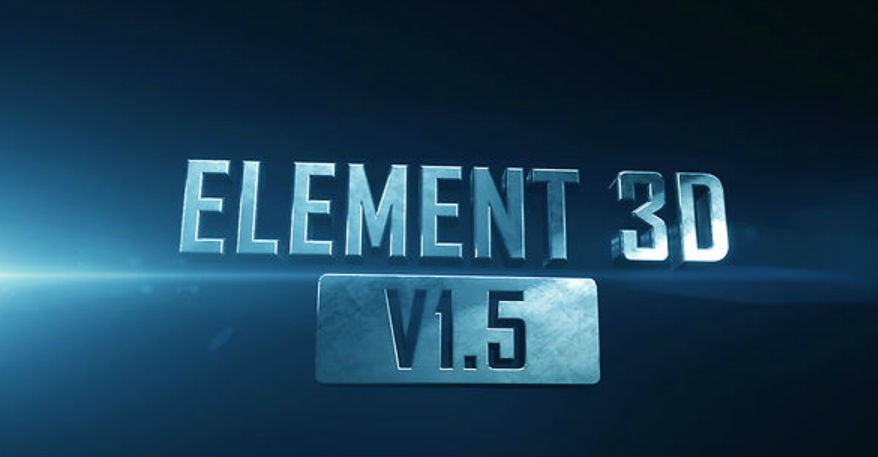Even though Video Copilot’s Element 3D was only released a few months ago, Andrew Kramer and his crack team of GPU Ninjas have managed to put together a huge new update.
You can save 5% on Element 3D V1.5 here.
You can also save 5% on various Element 3D Bundles such as the Complete Studio Pack here.
You can also save 5% on Video Copilots Metropolitan Pack & Bundles:-
Video Copilot Metropolitan Pack for Element 3D – Create Amazing 3D Cityscapes & Over 100 High-Def 3D Models – Save 5% Here
Video Copilot 3D Architecture Bundle – Includes Element 3D, Metropolitan Pack, and Pro Shaders – Save 5% Here
Video Copilot City Bundle – Includes Element 3D and Metropolitan Pack – Save 5% Here
Video Copilot ULTRA STUDIO Bundle – Includes Element 3D, Pro Shaders, and all 3D Model Packs – Save 5% Here
The much acclaimed software, which was probably the most exciting and popular After Effects plug-in to be released in 2012 is receiving a host of new features with its V1.5 update. The new Element 3D 1.5 update is free to all existing customers, so there is really no excuse to update.
Here are some of the exciting new features of the Element 3D V1.5 update:-
- Import .Obj Sequences. This has been a much requested feature form the Element 3D user base since the software was first released. This feature will now allow you to bring 3D animations into Element 3D, greatly increasing it’s functionality. For example, you could create a physics simulation such as a building crumbling or cloth falling on an object in your 3D software of choice and export that simulation as a obj sequence. You can then import that obj sequence into Element 3D where you can then edit the animation using the new tools and parameters in the Element 3D interface.
- New Glow Engine. Adjusting glows in your Element 3D composition used to be a tricky business, involving multiple copies of your Element 3D layer. These multiple copies often resulted in slowing down renders. The new Glow Engine in the Element 3D V1.5 update addresses these problems and makes adding glows to your Element 3D compositions a breeze. There are a host of new parameters to finely tune your glows in your scene.
- Anchor Point Control System. You can now easily change the anchor point of your 3D models using the new easy to use anchor point control system in the Element 3D interface.
- Numerous Workflow Improvements. There are a whole host of little tweaks to the interface, such as the new ambient occlusion controls, which allow you to control the amount of ambient occlusion that appears on different parts of your 3D model and any surface below it. There is also a number of new keyboard shortcuts that help speed up your workflow, such as the ability to solo individual parts of your 3D model.
You can save 5% on Element 3D V1.5 here.
You can also save 5% on various Element 3D Bundles such as the Complete Studio Pack here.